Providers
An email service provider is required to send emails from templates. It can be used for sending emails over SMTP or HTTP requests. Currently, you can add a provider for your own hosted SMTP server or use SendGrid. In the future, we plan to offer the possibility to connect to various popular email sending providers.
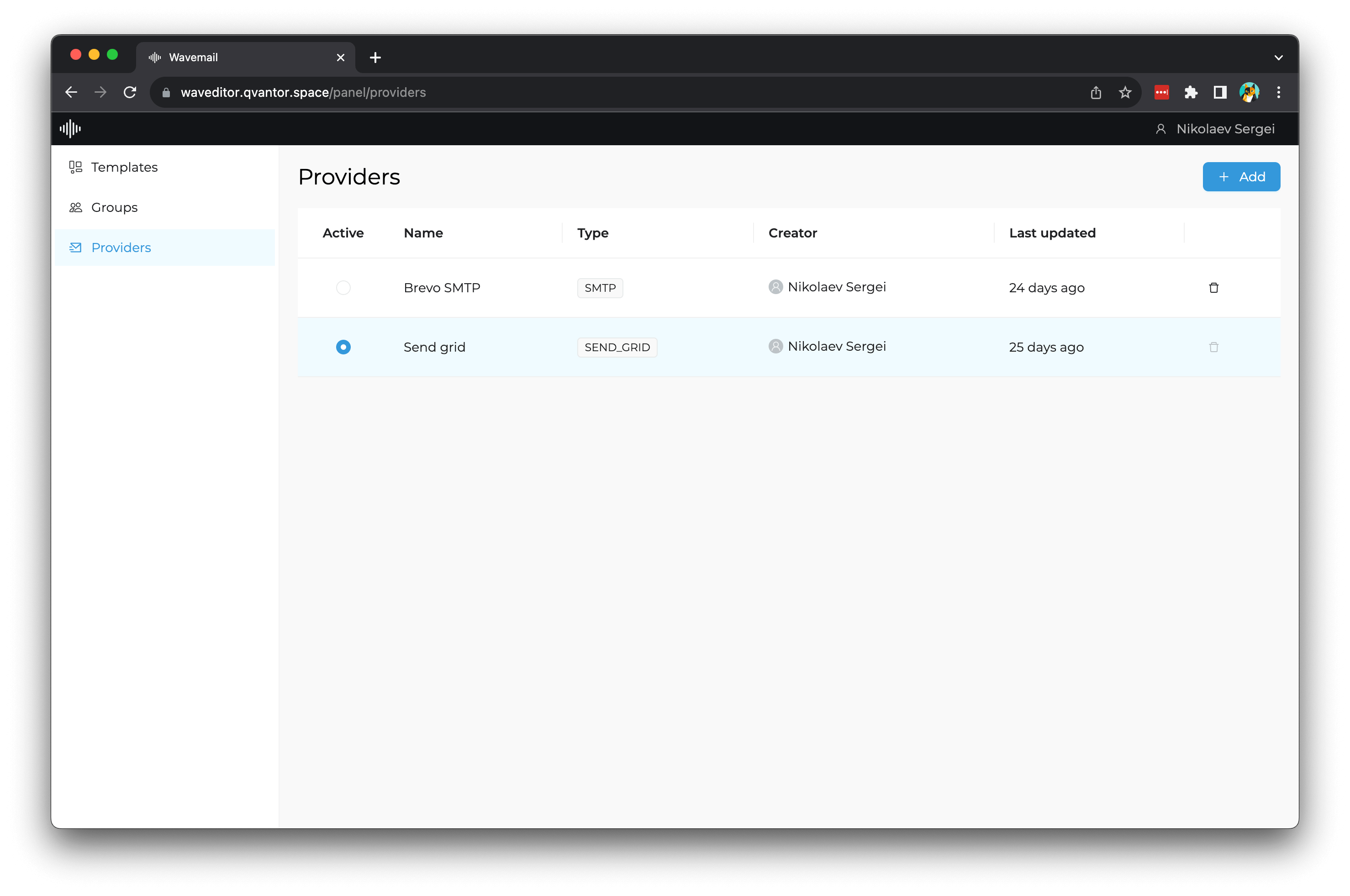
Providers management possible only with Admin permission.
How to add SendGrid provider?
On the providers screen, click the "Add" button. Give it a name, and then select SEND_GRID from the type
selector. In the 'Config' field, you need to provide a JSON configuration in the following format:
{
"key": "", // Your SendGrid API key with Send email permission
"url": "https://api.sendgrid.com/v3/mail/send", // SendGrid send api (keep this value)
"defaultFrom": "some@email.com", // email for default sender (should be verified sender on SendGrid)
"defaultName": "Some Name" // name of default sender
}
How to add SMPT provider?
On the providers screen, click the "Add" button. Give it a name, and then select SMTP from the type
selector. In the 'Config' field, you need to provide a JSON configuration in the following format:
{
"host": "", // SMTP Host
"port": 0, // SMTP Port
"user": "", // SMTP User
"password": "", // SMTP Password
"defaultFrom": "some@email.com", // email for default sender
"defaultName": "Some Name" // name of default sender
}
With SMTP, you can send emails using a variety of different email providers. For example, Brevo SMTP